 Browsing Stocksy’s stock photo offerings, you will probably be immediately taken aback by just how many high quality and stunning images they have in their library. Unlike some stock photo vendors that boost their total library offerings numbers into the multi-millions by offering lots of lower quality images that no one will ever use, just about every stocksy stock photo could be incorporated into a successful project or campaign if you choose to do so.
Browsing Stocksy’s stock photo offerings, you will probably be immediately taken aback by just how many high quality and stunning images they have in their library. Unlike some stock photo vendors that boost their total library offerings numbers into the multi-millions by offering lots of lower quality images that no one will ever use, just about every stocksy stock photo could be incorporated into a successful project or campaign if you choose to do so.
But with so many great images to offer, how can you keep track of what Stocksy stock photos you want to use on each project, and which ones you want to download in the future for specific campaigns? Luckily for users that get overwhelmed by so many great options, Stocksy has an easy to use tool to help you organize all of your photo buying lists based on what projects or purposes you want to use them for: the “gallery tool.”
Stocksy’s Stock Photo Gallery Tool
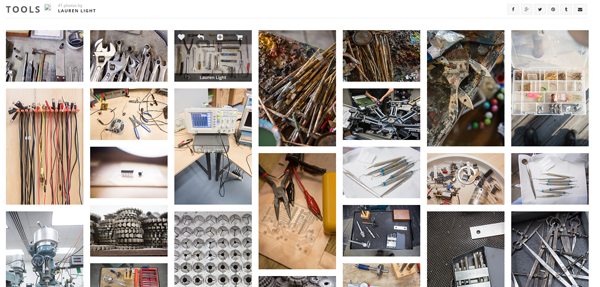
Stocksy’s gallery tool is easy to use, and provides some powerful functionality to users. While browsing photos, all you need to do is click on the “+” icon with the “Add to Gallery” descriptor next to it. From there, you can enter the name of your new gallery, or add a photo to an existing collection you have created. It’s as simple and straightforward as that, but this simple tool makes it incredibly easy to stay organized and get the most out of Stocksy’s incredible library.
Using the Gallery Tool to Stay Organized
If you are working on multiple projects at once, using the gallery tool will help you keep your photo needs sorted as you are browsing Stocky’s library, and let you focus on finding the best photos for your project instead of stressing about organization. If you are a designer working for multiple clients, you can easily create a gallery for each, and keep images organized based on each account. Or if you work for one agency and have multiple campaigns running at once, use the gallery tool to collect images for any specific campaign.
Beyond workflow organization, you can also use the gallery tool to just keep track of some of your favorite images by category. You can easily make a gallery for “nature panoramas” for example, and add the best outdoors shots you find. Whatever your organizational needs, Stocksy’s simple and easy to use gallery tool will help you keep everything straight, and let you experience all the beauty of their high quality images worry free.